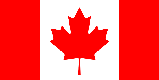Free Telegram Accounts: How to Get One and Stay Safe
Telegram has become a globally recognized messaging platform, prized for its security features and versatility. The demand for Telegram accounts is ever-growing. However, creating multiple accounts can sometimes be challenging, leading many to search for "free Telegram accounts." This comprehensive guide explores the possibilities, risks, and safe alternatives associated with acquiring Telegram accounts without your personal phone number.
Understanding the Appeal of Free Telegram Accounts
The desire for "free Telegram accounts" often stems from various reasons. Users might need multiple accounts for different purposes – separating personal and professional communications, managing multiple online personas, or participating in specific Telegram groups and channels anonymously. Whatever the reason, it's important to understand the implications and available options.
Why People Want Multiple Telegram Accounts
- Privacy: Users might want to keep their personal phone number private when joining public groups or channels.
- Business: Managing multiple business accounts for different marketing campaigns or customer support.
- Organization: Separating personal, work, and hobby-related communications.
- Testing: Developers might need multiple accounts to test Telegram bots or features.
- Anonymity: Participating in discussions without revealing their real identity.
The Challenges of Creating Multiple Telegram Accounts
Telegram requires a phone number for account verification. This requirement is designed to prevent spam and bot activity. Creating multiple accounts with the same phone number is generally not possible. This limitation pushes users to seek alternative methods, including the search for "free Telegram accounts" or ways to bypass phone number verification.
The Risks of Seeking "Free Telegram Accounts"
The internet is rife with offers of "free Telegram accounts," but it's crucial to approach these offers with extreme caution. Many of these offers are scams that can compromise your security and privacy.
Security Risks
- Malware: Downloading software or apps that claim to provide free accounts might contain malware that can infect your device.
- Phishing: Scammers might use fake websites or emails to trick you into providing your personal information.
- Account Hacking: "Free" accounts might already be compromised, giving hackers access to your communications.
- Data Theft: Your personal data, including contacts and messages, could be stolen and sold.
Privacy Risks
- Lack of Control: You have no control over a free account provided by a third party. They can access your messages and data.
- Account Suspension: Telegram might suspend or ban accounts obtained through unauthorized means.
- Identity Theft: Scammers might use your information to create fake accounts or commit other fraudulent activities.
Safe Alternatives: Using Temporary Phone Numbers for Telegram
Instead of risking your security with dubious "free Telegram accounts," a safer and more reliable approach is to use temporary phone numbers for account verification. Temporary phone numbers provide a way to create Telegram accounts without exposing your personal phone number.
How Temporary Phone Numbers Work
Temporary phone number services provide virtual phone numbers that you can use to receive SMS messages online. When creating a Telegram account, you can enter the temporary phone number and receive the verification code via SMS on the service's website or app. Once you've verified the account, you can use Telegram as usual.
Looking for a reliable and secure way to verify your Telegram account without using your personal phone number? Online-SMSS offers temporary mobile phone numbers from various countries, allowing you to receive SMS online quickly and easily. Protect your privacy and create Telegram accounts with confidence. Visit Online-SMSS today!
Benefits of Using Temporary Phone Numbers
- Privacy: Keeps your personal phone number private.
- Security: Reduces the risk of your personal information being compromised.
- Convenience: Allows you to create multiple accounts without needing multiple physical SIM cards.
- Flexibility: You can choose phone numbers from different countries.
Choosing a Reliable Temporary Phone Number Service
Not all temporary phone number services are created equal. It's important to choose a reputable service that offers reliable numbers and protects your privacy.
- Reputation: Look for services with positive reviews and a proven track record.
- Number Availability: Ensure the service offers numbers from the countries you need.
- Privacy Policy: Review the service's privacy policy to understand how your data is handled.
- Pricing: Compare prices and choose a service that offers a fair price for the features you need.
- Support: Check if the service offers customer support in case you encounter any issues.
Protecting Your Telegram Account After Creation
Whether you create your Telegram account with your personal phone number or a temporary one, it's essential to take steps to protect your account's security and privacy.
Enabling Two-Factor Authentication
Two-factor authentication (2FA) adds an extra layer of security to your account by requiring a password in addition to the SMS verification code. This makes it much harder for someone to access your account even if they have your phone number.
Setting a Strong Password
Choose a strong, unique password that is difficult to guess. Avoid using common words, personal information, or easily predictable patterns.
Being Cautious of Suspicious Links and Messages
Be wary of links and messages from unknown senders. Phishing attacks are common on Telegram, and clicking on malicious links can compromise your account.
Reviewing Your Active Sessions
Regularly review your active Telegram sessions to ensure that no unauthorized devices are logged into your account. You can manage your active sessions in the Telegram settings.
Adjusting Privacy Settings
Telegram offers a range of privacy settings that allow you to control who can see your phone number, profile picture, and online status. Adjust these settings to your preferred level of privacy.