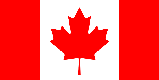Bigo Live Download App: Your Guide to Live Streaming Fun
Dive into the world of live streaming with Bigo Live, a popular platform for connecting with people, showcasing your talents, and discovering exciting content. This guide will walk you through the process of downloading the Bigo Live app, exploring its features, and addressing common concerns. We'll also look at alternative options if Bigo Live isn't quite the right fit for you.
Downloading and Installing the Bigo Live App
The process of getting the Bigo Live app onto your device is straightforward, but it varies slightly depending on whether you're using an Android or iOS device.
Bigo Live Download App for Android
For Android users, the primary method for downloading the Bigo Live app is through the Google Play Store. Here's a step-by-step guide:
- Open the Google Play Store: Locate the Play Store icon on your home screen or app drawer and tap on it.
- Search for Bigo Live: In the search bar at the top of the screen, type "Bigo Live" and press enter.
- Select the Official App: Look for the Bigo Live app developed by BIGO TECHNOLOGY PTE. LTD. Ensure it's the official app to avoid downloading potentially harmful versions.
- Tap "Install": Once you've found the correct app, tap the "Install" button. The app will begin downloading and installing automatically.
- Open the App: After the installation is complete, tap the "Open" button to launch the Bigo Live app.
Bigo Live APK Download: While downloading from the Google Play Store is the recommended method, you might encounter situations where you need to download the Bigo Live APK file directly. This is generally only recommended if the app is unavailable in your region's Play Store or if you're using an older Android device. However, be extremely cautious when downloading APK files from third-party sources, as they can contain malware. Only download from reputable websites and always scan the file with an antivirus app before installing.
Bigo Live Download App for iOS (iPhone/iPad)
For iOS users, the process is similar, but you'll be using the Apple App Store:
- Open the App Store: Locate the App Store icon on your home screen and tap on it.
- Search for Bigo Live: In the search bar at the bottom of the screen, tap the "Search" tab and type "Bigo Live" into the search field.
- Select the Official App: Look for the Bigo Live app developed by BIGO TECHNOLOGY PTE. LTD. Verify that it's the official app.
- Tap "Get": Once you've found the correct app, tap the "Get" button. You might be prompted to enter your Apple ID password or use Face ID/Touch ID to confirm the download.
- Open the App: After the installation is complete, tap the "Open" button to launch the Bigo Live app.
Exploring the Features of Bigo Live
Once you've successfully completed the Bigo Live download app process and installed the app, you can start exploring its many features. Bigo Live offers a wide range of functionalities, including:
- Live Streaming: Broadcast yourself in real-time to a global audience. Share your talents, chat with viewers, and build a community.
- Multi-Guest Live: Host live streams with multiple guests, allowing for collaborative content creation and engaging discussions.
- PK Battles: Engage in friendly competitions with other streamers, where viewers can vote for their favorite.
- Live Chat: Interact with streamers and other viewers in real-time through live chat.
- Virtual Gifts: Send and receive virtual gifts to show appreciation and support for your favorite streamers.
- Explore: Discover new and trending live streams, broadcasters, and content.
- Gaming Streams: Watch live streams of popular games and interact with gamers.
- Short Videos: Create and share short videos to showcase your creativity and connect with a wider audience.
Security and Privacy Considerations
As with any social media platform, it's important to be aware of the security and privacy considerations when using Bigo Live. Here are some tips to stay safe:
- Protect Your Personal Information: Avoid sharing sensitive personal information such as your full name, address, phone number, or financial details in your live streams or chat.
- Be Mindful of What You Share: Think carefully about the content you share and who might be able to see it.
- Report Inappropriate Content: If you encounter content that violates Bigo Live's community guidelines, report it immediately.
- Adjust Your Privacy Settings: Review and adjust your privacy settings to control who can view your profile, send you messages, and interact with your content.
- Use Strong Passwords: Create a strong and unique password for your Bigo Live account and avoid using the same password for multiple accounts.
- Be Wary of Scams: Be cautious of users who ask for money or personal information, as they may be scammers.
Creating an account on Bigo Live often requires phone number verification. If you prefer to keep your personal number private or need multiple accounts, consider using a temporary phone number service.
Looking for a way to sign up for Bigo Live without using your personal phone number? Online-SMSS.com provides temporary phone numbers from various countries, allowing you to receive SMS verification codes online. This is a great solution for protecting your privacy and managing multiple accounts. Visit Online-SMSS.com today to get your temporary number!
Alternatives to Bigo Live
While Bigo Live is a popular choice for live streaming, several other platforms offer similar features and functionalities. Here are a few alternatives to consider:
- TikTok Live: A popular platform for short-form videos and live streaming, particularly among younger audiences.
- Instagram Live: A feature within the Instagram app that allows users to broadcast live videos to their followers.
- YouTube Live: A platform for live streaming on YouTube, offering a wide range of features and monetization options.
- Twitch: A popular platform for live streaming video games and esports.
- Facebook Live: A feature within Facebook that allows users to broadcast live videos to their friends and followers.
Each platform has its own unique features, audience, and community. It's worth exploring different options to find the one that best suits your needs and interests.
Troubleshooting Common Issues
Sometimes, you might encounter issues while downloading or using the Bigo Live app. Here are some common problems and their solutions:
- Download Issues: If you're having trouble downloading the app, check your internet connection and ensure you have enough storage space on your device. Try clearing the cache and data of the Google Play Store or App Store.
- Installation Issues: If the app fails to install, make sure your device meets the minimum system requirements. If you're installing an APK file, ensure you've enabled "Install from Unknown Sources" in your device settings (be cautious when enabling this setting).
- App Crashing: If the app crashes frequently, try clearing the app's cache and data. You can also try uninstalling and reinstalling the app.
- Login Issues: If you're having trouble logging in, double-check your username and password. If you've forgotten your password, use the "Forgot Password" option to reset it.
- Streaming Issues: If you're experiencing streaming issues, check your internet connection and ensure you have a stable connection. Close any other apps that may be using your bandwidth.
If you're still experiencing issues, consult the Bigo Live help center or contact their customer support for assistance.