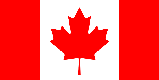Understanding Your Boss Revolution Security Code: A Comprehensive Guide
In today's digital landscape, securing your online accounts is paramount. Platforms like Boss Revolution, which facilitate international calling and money transfers, require robust security measures to protect your personal and financial information. A crucial element of this security is the Boss Revolution security code. This article delves into the intricacies of this code, explaining its purpose, how to obtain it, and best practices for keeping your account safe.
What is the Purpose of a Boss Revolution Security Code?
The Boss Revolution security code is primarily used for two-factor authentication (2FA), also sometimes called multi-factor authentication (MFA). This adds an extra layer of security beyond just your username and password. Think of it as a double lock on your front door. Even if someone manages to guess or steal your password, they still need the security code to access your account.
Why is 2FA Important?
- Protection Against Password Breaches: Passwords can be compromised through phishing attacks, data breaches, or simply by being easy to guess. 2FA mitigates the risk by requiring a second verification factor.
- Account Security: It safeguards your account from unauthorized access, preventing fraudulent activities like unauthorized calls or money transfers.
- Peace of Mind: Knowing that your account is protected by an additional layer of security provides reassurance and reduces the anxiety associated with potential cyber threats.
- Compliance and Best Practices: Many online platforms and financial institutions are increasingly adopting 2FA as a standard security practice.
How Does the Security Code Work with Boss Revolution?
Typically, the Boss Revolution security code is a temporary, randomly generated code sent to your registered mobile phone number via SMS (Short Message Service). When you log in to your Boss Revolution account from a new device or location, or when performing sensitive actions like changing your payment information, you'll be prompted to enter this code. This confirms that you are indeed the account owner and not an imposter.
Finding and Receiving Your Boss Revolution Security Code
The process of receiving your Boss Revolution security code is usually straightforward. Here's a step-by-step guide:
Enabling Two-Factor Authentication
- Log in to your Boss Revolution account: Access your account through the Boss Revolution website or mobile app.
- Navigate to Account Settings: Look for a section labeled "Security," "Account Settings," or similar.
- Enable 2FA: Find the option to enable two-factor authentication and follow the on-screen instructions. You may need to verify your phone number.
Receiving the Code via SMS
- Trigger the Security Code Request: This usually happens when you log in from a new device or attempt a sensitive transaction.
- Check Your Mobile Phone: Within a few seconds (or minutes, depending on network conditions), you should receive an SMS message from Boss Revolution containing your security code.
- Enter the Code: Enter the code on the Boss Revolution website or app when prompted. Be sure to enter it correctly and within the specified time limit.
What if I Don't Receive the Code?
- Check Your Phone Number: Ensure that the phone number registered with Boss Revolution is accurate.
- Check Your SMS Inbox: Make sure your SMS inbox isn't full. Delete old messages to free up space.
- Check Your Spam/Junk Folder: Sometimes, SMS messages can be mistakenly filtered as spam.
- Request a New Code: Most platforms allow you to request a new security code if the first one doesn't arrive.
- Contact Boss Revolution Support: If you're still not receiving the code, contact Boss Revolution customer support for assistance.
Need a temporary phone number to receive your Boss Revolution security code online? Online-SMSS.com offers temporary mobile phone numbers from various countries, allowing you to receive SMS online quickly and easily. This is a convenient solution if you don't want to use your personal phone number for verification purposes. Secure your privacy today!
Troubleshooting Common Issues with the Security Code
While the Boss Revolution security code process is generally reliable, users may encounter some issues. Here's how to troubleshoot common problems:
Incorrect Code
- Double-Check the Code: Ensure you're entering the code exactly as it appears in the SMS message. Pay attention to capitalization and any special characters.
- Expired Code: Security codes usually have a limited lifespan. If you wait too long to enter the code, it may expire. Request a new code.
- Typographical Errors: It's easy to make a mistake when typing in the code. Carefully re-enter the code, paying close attention to each digit.
Code Not Received
- Network Connectivity: Ensure your mobile phone has a stable network connection. A weak signal can prevent SMS messages from being delivered.
- SMS Filtering: Some mobile carriers or apps may filter SMS messages from unknown numbers. Check your settings to ensure Boss Revolution's messages aren't being blocked.
- Phone Number Verification: Double-check that your phone number is correctly registered with Boss Revolution. An incorrect number will prevent you from receiving the code.
Account Lockout
- Too Many Incorrect Attempts: Entering the wrong security code too many times may result in a temporary account lockout. Wait a few minutes and try again, or contact Boss Revolution support.
- Contact Support: If you're locked out of your account, the best course of action is to contact Boss Revolution customer support for assistance. They can help you regain access to your account.
Best Practices for Securing Your Boss Revolution Account
Beyond using the Boss Revolution security code for 2FA, there are other steps you can take to enhance the security of your account:
Strong Password
- Use a Complex Password: Create a password that is at least 12 characters long and includes a mix of uppercase and lowercase letters, numbers, and symbols.
- Avoid Common Words: Don't use easily guessable words, phrases, or personal information in your password.
- Unique Password: Use a different password for your Boss Revolution account than you use for other online accounts.
- Password Manager: Consider using a password manager to generate and store strong, unique passwords for all your online accounts.
Beware of Phishing
- Verify Emails: Be wary of suspicious emails or messages claiming to be from Boss Revolution. Always verify the sender's email address and avoid clicking on links from unknown sources.
- Don't Share Personal Information: Never share your password, security code, or other sensitive information with anyone via email, phone, or text message.
- Report Suspicious Activity: If you receive a suspicious email or message, report it to Boss Revolution immediately.
Regularly Review Account Activity
- Monitor Transactions: Regularly review your Boss Revolution account activity for any unauthorized transactions or changes.
- Set Up Alerts: Enable account alerts to receive notifications about logins, transactions, or other important account activity.
- Report Unauthorized Activity: If you notice any suspicious activity, report it to Boss Revolution immediately.
The Future of Security Codes and Authentication
While SMS-based security codes are a common form of 2FA, the landscape of authentication is constantly evolving. Newer methods are emerging, offering even greater security and convenience.
Authenticator Apps
Authenticator apps, such as Google Authenticator, Authy, and Microsoft Authenticator, generate time-based one-time passwords (TOTP) on your smartphone. These apps are generally considered more secure than SMS-based codes, as they are not susceptible to SMS interception.
Biometric Authentication
Biometric authentication, such as fingerprint scanning and facial recognition, is becoming increasingly popular. These methods offer a seamless and secure way to verify your identity.
Hardware Security Keys
Hardware security keys, such as YubiKey, are physical devices that you plug into your computer to verify your identity. These keys offer the highest level of security, as they are resistant to phishing and other attacks.
As technology advances, we can expect to see even more innovative and secure authentication methods emerge. Staying informed about these developments and adopting best practices will be crucial for protecting your online accounts in the future.