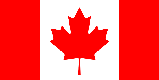Free SMS for Discord Verification: Secure Your Account Without Your Real Number
Discord is a popular platform for communities, gaming, and communication. To enhance security and prevent spam, Discord often requires phone number verification. However, you might not want to use your personal phone number. This is where the concept of obtaining a free SMS for Discord verification comes into play. This guide explores how you can verify your Discord account using temporary or virtual phone numbers, protecting your privacy and ensuring a secure experience.
Why Use Free SMS for Discord Verification?
Using a temporary phone number for Discord verification offers several advantages:
- Privacy Protection: Prevents your personal phone number from being associated with your Discord account, reducing the risk of unwanted calls or messages.
- Security: Adds an extra layer of security without exposing your primary contact information.
- Spam Prevention: Minimizes the chances of receiving spam or marketing texts on your personal phone.
- Multiple Accounts: Allows you to create and verify multiple Discord accounts without needing multiple personal phone numbers.
- International Access: Useful if you need to verify an account using a phone number from a different country.
Risks of Using Free SMS Services
While using free SMS services for Discord verification is convenient, it's essential to be aware of the potential risks:
- Shared Numbers: Free numbers are often shared among many users, which can lead to verification issues if the number has already been used for Discord.
- Temporary Availability: The number might become unavailable after a short period, causing problems if you need to recover your account.
- Security Concerns: Some free services might not be entirely secure, potentially exposing your information to malicious actors.
- Discord Restrictions: Discord may block certain numbers or services, rendering them unusable for verification.
How to Get Free SMS for Discord Verification
Several online platforms provide temporary phone numbers that you can use to receive SMS messages for Discord verification. Here's a step-by-step guide:
- Choose a Reputable Service: Select a reputable online SMS service that offers temporary phone numbers. Research user reviews and ensure the service is reliable and secure.
- Select a Phone Number: Browse the available phone numbers and choose one that is suitable for Discord verification. Some services offer numbers from different countries.
- Enter the Number on Discord: When Discord asks for your phone number, enter the temporary number you selected.
- Receive the Verification Code: Wait for the verification code to be sent to the temporary phone number. This usually takes a few seconds to a minute.
- Enter the Code on Discord: Once you receive the code, enter it into the Discord verification field to complete the process.
Popular Free SMS Services
Here are some examples of websites that offer free SMS services, although availability and reliability can vary:
- Receive-SMS-Online.info
- SMS24.me
- FreeOnlinePhone.org
- ReceiveSMS.co
Important Note: Always exercise caution when using free services and be mindful of the potential risks involved. Regularly check the terms of service and privacy policies of these websites.
Alternative: Premium SMS Services for Enhanced Reliability
While free SMS services can be useful, they often come with limitations. For a more reliable and secure experience, consider using a premium SMS service. These services typically offer dedicated phone numbers, better security, and faster delivery of verification codes.
Premium services often come with a small fee, but the added benefits can be worth it, especially if you value privacy and security. They also tend to have better customer support and more reliable uptime.
Why Choose Online-SMSS.com?
Looking for a reliable way to receive SMS online for Discord verification? Online-SMSS.com offers temporary mobile phone numbers from numerous countries, allowing you to verify your Discord account with ease and protect your personal information. Get your temporary number today and experience hassle-free SMS verification!
Securing Your Discord Account Beyond SMS Verification
While SMS verification adds a layer of security, it's not the only measure you should take to protect your Discord account. Here are some additional tips:
- Enable Two-Factor Authentication (2FA): Use an authenticator app like Google Authenticator or Authy for enhanced security. This requires a code from your authenticator app in addition to your password.
- Use a Strong Password: Create a strong, unique password that is difficult to guess. Avoid using personal information or common words.
- Be Cautious of Phishing Attempts: Be wary of suspicious links or messages that ask for your login credentials or personal information.
- Keep Your Email Secure: Ensure that the email address associated with your Discord account is also secure, as it can be used for account recovery.
- Review Connected Apps: Regularly review the apps and services that are connected to your Discord account and revoke access to any that you no longer use or trust.
Understanding Discord's Phone Number Policy
It's important to understand Discord's policies regarding phone number verification. Discord may require phone number verification for various reasons, such as account creation, joining certain servers, or participating in specific activities. Bypassing these requirements can lead to account restrictions or bans.
Using temporary phone numbers should be done responsibly and in accordance with Discord's terms of service. Avoid using these services for malicious purposes or to circumvent legitimate security measures.
Securing your Discord account is crucial in today's digital landscape. By understanding the benefits and risks of using free SMS services, and by implementing additional security measures, you can enjoy a safe and private Discord experience.