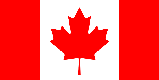Unlock WhatsApp with a Free USA Number: Your Ultimate Guide
Want to use WhatsApp but need a USA phone number? Perhaps you're outside the US, or maybe you prefer not to use your personal number for privacy reasons. Whatever the cause, obtaining a free USA WhatsApp number is achievable with the right knowledge and tools. This guide will explore various methods, services, and considerations to help you get started.
Why You Might Need a Free USA WhatsApp Number
There are several compelling reasons why someone might seek a free USA WhatsApp number:
- Privacy: Keep your personal phone number private when registering for WhatsApp.
- International Access: Use WhatsApp in regions where it might be restricted or where you don't have a local phone number.
- Business Purposes: Create a separate WhatsApp account for business communications.
- Testing and Development: Developers may need multiple WhatsApp accounts for testing purposes.
- Avoiding Spam: Use a temporary number to avoid potential spam or unwanted contacts.
Methods for Obtaining a Free USA WhatsApp Number
TextFree: A Popular Choice
TextFree is a widely used application that provides a free USA phone number for calling and texting. Here's how it works:
- Download and Install: Download the TextFree app from the App Store (iOS) or Google Play Store (Android).
- Sign Up: Create an account using your email address or other credentials.
- Choose a Number: Select a free USA phone number from the available options.
- Verify WhatsApp: Use the TextFree number to verify your WhatsApp account.
Important Considerations for TextFree:
- Number Availability: Free numbers can be claimed quickly, so you may need to try a few times before finding an available one.
- Usage Requirements: TextFree may require periodic usage to keep your number active. Failure to use the number regularly could result in it being reclaimed.
- Advertisements: The free version of TextFree includes advertisements.
TextNow: Another Reliable Option
Similar to TextFree, TextNow offers free USA phone numbers with calling and texting capabilities. The process is quite similar:
- Download and Install: Download the TextNow app from the App Store (iOS) or Google Play Store (Android). You can also use the web version.
- Sign Up: Create an account using your email address or other credentials.
- Choose a Number: Select a free USA phone number from the available options, often based on area code.
- Verify WhatsApp: Use the TextNow number to verify your WhatsApp account.
Important Considerations for TextNow:
- Number Recycling: TextNow recycles inactive numbers, so regular usage is necessary to maintain your number.
- Advertisements: The free version of TextNow includes advertisements.
- Privacy Policies: Always review the privacy policies of any app before using it.
2ndLine: For a Second Phone Number
2ndLine is designed to provide a second phone number on your existing device. While it offers a free trial, continued use typically requires a subscription.
- Download and Install: Download the 2ndLine app from the App Store (iOS) or Google Play Store (Android).
- Sign Up: Create an account and start the free trial.
- Choose a Number: Select a USA phone number.
- Verify WhatsApp: Use the 2ndLine number to verify your WhatsApp account.
Important Considerations for 2ndLine:
- Subscription Costs: Be aware of the subscription fees after the free trial period ends.
- Features: 2ndLine often provides more advanced features compared to purely free services, such as call forwarding and voicemail.
Leveraging Online SMS Services for WhatsApp Verification
Sometimes, you might just need a USA number for the sole purpose of receiving the WhatsApp verification code. In such cases, online SMS services can be a convenient option. These services provide temporary phone numbers that you can use to receive SMS messages online.
Looking for a reliable platform to receive SMS online? Visit Online-SMSS to get temporary mobile phone numbers from many countries, including the USA, and receive SMS online instantly. It's a quick and easy way to verify your WhatsApp account without committing to a long-term phone number.
How Online SMS Services Work
- Visit the Website: Navigate to the online SMS service website.
- Select a USA Number: Choose an available USA phone number from the list.
- Enter the Number in WhatsApp: Input the selected number when prompted for verification in WhatsApp.
- Receive the SMS Code: Wait for the WhatsApp verification code to appear on the online SMS service website.
- Verify Your Account: Enter the code into WhatsApp to complete the verification process.
Important Considerations for Online SMS Services:
- Privacy: Be mindful that the SMS messages received on these services are often publicly visible. Avoid using them for sensitive information.
- Reliability: The reliability of these services can vary. Some numbers may not work consistently.
- Security: Only use reputable online SMS services to minimize the risk of security breaches.
Troubleshooting Common Issues
Obtaining a free USA WhatsApp number isn't always seamless. Here are some common issues and how to address them:
- Number Already in Use: The number you selected might already be associated with a WhatsApp account. Try a different number.
- Verification Code Not Received: Ensure the app or service you're using is functioning correctly. Check your internet connection and try requesting the code again. Some services may have delays in delivering SMS messages.
- WhatsApp Detects a VoIP Number: WhatsApp sometimes identifies numbers from VoIP services and blocks them. If this happens, try a different service or number.
- Account Banned: Violating WhatsApp's terms of service can lead to account bans. Avoid using the number for spamming or other prohibited activities.
Ethical Considerations and Best Practices
While obtaining a free USA WhatsApp number can be useful, it's crucial to use it responsibly and ethically:
- Respect WhatsApp's Terms of Service: Adhere to WhatsApp's rules and guidelines to avoid account suspension or banning.
- Avoid Spamming: Do not use the number to send unsolicited messages or engage in spamming activities.
- Protect Privacy: Be mindful of the privacy of others and avoid sharing sensitive information without consent.
- Use for Legitimate Purposes: Only use the number for lawful and ethical purposes.