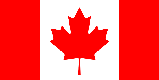Free Virtual Number for WhatsApp: Unlock WhatsApp Without Your Real Phone Number
WhatsApp, the ubiquitous messaging platform, has become an integral part of our daily lives. However, using your personal phone number for WhatsApp can sometimes feel like a privacy risk. Fortunately, there's a solution: a free virtual number. This article delves into the world of virtual numbers and how you can leverage them to use WhatsApp without exposing your primary phone number.
Why Use a Free Virtual Number for WhatsApp?
There are several compelling reasons to consider using a free virtual number for WhatsApp:
- Privacy Protection: Keep your personal phone number private and avoid unwanted calls and messages.
- Business Use: Separate your personal and business communications for better organization.
- International Access: Get a number from a different country to access WhatsApp features or services available only in that region.
- Temporary Use: For situations where you need a WhatsApp account for a short period, such as verifying an account or participating in a temporary group.
- Security: Reduce the risk of SIM swapping attacks and other phone number-related security threats.
The Privacy Advantage
The primary benefit of using a free virtual number is enhanced privacy. By not using your real phone number, you minimize the risk of it being shared or compromised. This is especially important if you're concerned about data breaches or unwanted marketing communications.
Business and Personal Separation
For entrepreneurs and professionals, a virtual number can be a game-changer. It allows you to maintain a separate WhatsApp account for business purposes, keeping your personal and professional lives distinct and organized. This can improve communication clarity and efficiency.
How to Get a Free Virtual Number for WhatsApp
While the term "free" often comes with limitations, there are several avenues to explore when seeking a free virtual number for WhatsApp. It's important to be aware of the potential drawbacks and choose a method that best suits your needs and security concerns.
Free Virtual Number Apps
Several apps offer free virtual numbers, but they often come with caveats. These apps typically provide a limited number of free numbers or require you to watch ads or complete surveys to earn credits for usage. Popular options include:
- TextFree: Offers a free US phone number for texting and calling.
- TextNow: Provides a free US or Canadian phone number for texting and calling.
- Dingtone: Offers free calls and texts to Dingtone users and provides virtual numbers for various countries.
Important Considerations:
- Availability: Free numbers are often shared, so the same number might be used by multiple individuals.
- Reliability: Free services may not be as reliable as paid services, and you might experience delays or issues with message delivery.
- Privacy: Be cautious about the privacy policies of these apps, as they might collect and share your data.
Online SMS Receiving Services
Another option is to use online SMS receiving services. These services provide temporary phone numbers that you can use to receive SMS verification codes for WhatsApp. However, these numbers are publicly available, so anyone can see the messages received on them. They are generally not recommended for long-term use or sensitive information.
Trial Periods from Paid Virtual Number Services
Many paid virtual number services offer free trial periods. This can be a great way to test out the service and get a feel for its features and reliability before committing to a subscription. Look for services that offer a free trial that allows you to verify your WhatsApp account.
Using Online SMS Receiving Services for WhatsApp Verification
Need a quick and easy way to verify your WhatsApp account without using your personal number? Online-SMSS.com offers temporary mobile phone numbers from various countries, perfect for receiving SMS online. Get your free virtual number for WhatsApp verification today and protect your privacy! Our service provides a reliable and convenient way to access WhatsApp without compromising your personal information.
Setting Up WhatsApp with a Virtual Number: A Step-by-Step Guide
Once you've acquired a virtual number, setting up WhatsApp is a straightforward process:
- Download and Install WhatsApp: If you haven't already, download and install the WhatsApp application on your smartphone.
- Enter Your Virtual Number: When prompted to enter your phone number during the WhatsApp setup process, enter the virtual number you obtained.
- Verify the Number: WhatsApp will send an SMS verification code to the virtual number. If you're using an app, the code should appear within the app. If you're using an online SMS receiving service, check the website for the received SMS.
- Enter the Verification Code: Enter the verification code into WhatsApp to complete the setup process.
- Complete Your Profile: Add your profile name and picture to personalize your WhatsApp account.
Troubleshooting Common Issues
Sometimes, you might encounter issues when setting up WhatsApp with a virtual number. Here are some common problems and how to troubleshoot them:
- Verification Code Not Received:
- Ensure the virtual number is active and able to receive SMS messages.
- Double-check that you entered the correct virtual number in WhatsApp.
- Try requesting the verification code again after a few minutes.
- If using an online SMS receiving service, the number might be overloaded. Try a different number.
- WhatsApp Detects the Number as Invalid:
- WhatsApp might flag certain virtual numbers as invalid or temporary. Try a different virtual number from a different provider.
- Account Banned:
- WhatsApp might ban accounts created with certain virtual numbers if they suspect misuse. Avoid using the virtual number for spamming or other prohibited activities.
The Future of Virtual Numbers and WhatsApp
As privacy concerns continue to grow, the demand for virtual numbers is likely to increase. WhatsApp may implement stricter measures to prevent the misuse of virtual numbers, but the need for privacy and separation will ensure that virtual numbers remain a viable option for many users.
The evolution of virtual number technology will likely lead to more secure and reliable services, making them even more attractive for WhatsApp users seeking privacy and flexibility.