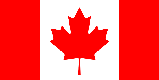Phone Number for WhatsApp Verification: Your Guide to Secure and Private Setup
WhatsApp, the ubiquitous messaging app, requires a phone number for registration and verification. This article delves into the various options available for obtaining a phone number for WhatsApp verification, focusing on security, privacy, and alternative methods to ensure a smooth and secure setup process.
Understanding the Need for a Phone Number for WhatsApp Verification
Why does WhatsApp need your phone number? It's primarily for identification and security. Your phone number acts as your unique identifier on the platform, enabling WhatsApp to:
- Verify your identity and prevent unauthorized access to your account.
- Facilitate communication with your contacts.
- Send important security alerts and notifications.
- Recover your account if you lose access.
However, some users are hesitant to use their personal phone number for WhatsApp verification due to privacy concerns or the need to separate personal and professional communications. This is where alternative options become valuable.
Exploring Traditional Phone Number Verification
The most common method is using your existing mobile phone number. This is straightforward and convenient, but it ties your WhatsApp account directly to your personal identity. Here's how it works:
Using Your Personal Mobile Number
- Download and install the WhatsApp application on your smartphone.
- Open the app and agree to the terms of service.
- Enter your mobile phone number, including the country code.
- WhatsApp will send an SMS message containing a 6-digit verification code to your phone number.
- Enter the verification code into the app to complete the verification process.
While simple, this method might not be ideal for everyone. Consider the following points before using your personal number:
- Privacy: Your phone number is linked to your WhatsApp account, potentially revealing it to contacts and businesses.
- Security: Ensure your phone number is secure and not easily accessible to unauthorized individuals.
- Spam: While WhatsApp has measures in place, there's still a risk of receiving unwanted messages or spam.
Leveraging Temporary and Virtual Phone Numbers for WhatsApp
For those seeking enhanced privacy or needing multiple WhatsApp accounts, temporary and virtual phone numbers offer viable alternatives. These services provide a phone number for WhatsApp verification without requiring you to use your personal mobile number.
What are Temporary Phone Numbers?
Temporary phone numbers, also known as disposable or burner numbers, are short-term phone numbers that you can use for a specific purpose, such as WhatsApp verification. These numbers are typically available for a limited time and are often shared among multiple users.
What are Virtual Phone Numbers?
Virtual phone numbers are not tied to a physical SIM card and operate over the internet using VoIP (Voice over Internet Protocol) technology. They offer more flexibility and features compared to temporary numbers, such as call forwarding, voicemail, and custom greetings.
Benefits of Using Temporary or Virtual Numbers for WhatsApp Verification
- Enhanced Privacy: Keep your personal phone number private and avoid associating it with your WhatsApp account.
- Multiple Accounts: Create multiple WhatsApp accounts using different numbers, useful for business or personal purposes.
- Reduced Spam: Minimize the risk of receiving unwanted messages or spam on your personal phone number.
- International Access: Obtain a phone number from a different country to access location-specific features or services on WhatsApp.
However, it's crucial to understand the limitations and potential risks associated with using these services.
Need a Temporary Phone Number for WhatsApp Verification?
Get a temporary mobile phone number from various countries to receive SMS online quickly and easily. Protect your privacy and verify your WhatsApp account with a secure and reliable temporary number.
Get Your Temporary Number Now!Choosing the Right Temporary or Virtual Number Provider
Selecting a reputable and reliable provider is essential when using temporary or virtual numbers for WhatsApp verification. Consider the following factors:
- Reliability: Ensure the provider offers stable and consistent service, with minimal downtime.
- Security: Choose a provider that prioritizes security and protects your data from unauthorized access.
- Number Availability: Check if the provider offers numbers from the countries you need.
- Pricing: Compare pricing plans and choose one that fits your budget and usage requirements.
- Customer Support: Opt for a provider with responsive and helpful customer support in case you encounter any issues.
Here are some popular providers of temporary and virtual phone numbers:
- Google Voice: A free service that provides a virtual phone number for calls, texts, and voicemail. (Availability varies by region)
- TextNow: Offers a free phone number with unlimited texting and calling to US and Canadian numbers.
- Twilio: A powerful platform for building custom communication solutions, including virtual phone numbers.
- Hushed: Provides temporary phone numbers for private calls and texts.
- Burner: Offers disposable phone numbers for various purposes, including online verification.
Remember to research each provider thoroughly and read reviews before making a decision.
Potential Risks and Limitations
While temporary and virtual numbers offer numerous benefits, it's important to be aware of the potential risks and limitations:
- WhatsApp Bans: WhatsApp may ban phone numbers that are frequently used for verification purposes, especially if they are associated with suspicious activity.
- Shared Numbers: Temporary numbers are often shared among multiple users, which could lead to privacy breaches or security risks.
- Service Reliability: The reliability of temporary and virtual number services can vary, and you may experience issues with receiving verification codes.
- Limited Functionality: Some temporary numbers may have limited functionality, such as the inability to make or receive calls.
To mitigate these risks, choose a reputable provider, use the number responsibly, and avoid engaging in any activities that violate WhatsApp's terms of service.
Best Practices for Secure WhatsApp Verification
Regardless of the method you choose for WhatsApp verification, it's crucial to follow these best practices to ensure a secure and private experience:
Protecting Your Privacy
- Review Your Privacy Settings: Adjust your WhatsApp privacy settings to control who can see your profile picture, status, and last seen information.
- Enable Two-Step Verification: Add an extra layer of security to your account by enabling two-step verification. This requires you to enter a PIN code whenever you register your phone number with WhatsApp.
- Be Cautious of Suspicious Links: Avoid clicking on suspicious links or downloading attachments from unknown sources, as they may contain malware or phishing scams.
- Regularly Update WhatsApp: Keep your WhatsApp application updated to the latest version to benefit from the latest security patches and features.
Avoiding Scams and Fraud
- Be Wary of Unsolicited Messages: Be cautious of unsolicited messages from unknown numbers, especially those asking for personal information or financial details.
- Verify Information: Always verify the information provided in WhatsApp messages, especially if they involve financial transactions or requests for personal data.
- Report Suspicious Activity: If you encounter any suspicious activity on WhatsApp, report it to the platform immediately.
By following these best practices, you can significantly reduce the risk of security breaches and protect your privacy while using WhatsApp.