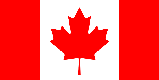How to Get Telegram Without a Phone Number: A Comprehensive Guide
Telegram, known for its robust security and messaging features, typically requires a phone number for registration. This requirement can be a barrier for users who value privacy or prefer not to link their personal number to the app. Fortunately, several methods exist to bypass this requirement and enjoy Telegram's features without directly using your personal phone number. This guide explores various techniques, providing step-by-step instructions and considerations for each.
Understanding the Need for Alternatives
Before diving into the methods, it's important to understand why someone might want to avoid using their personal phone number for Telegram. Common reasons include:
- Privacy Concerns: Linking your personal number can expose you to potential tracking and unwanted contacts.
- Security: Protecting your personal information from breaches and misuse is crucial.
- Avoiding Spam: A secondary number can help filter out unwanted messages and marketing.
- Business Use: Separating personal and professional communications.
Method 1: Utilizing Temporary or Disposable Phone Numbers
Temporary phone numbers, also known as disposable numbers, offer a straightforward solution. These services provide a phone number for a limited time, allowing you to receive SMS verification codes. Once the code is received, you can use it to register on Telegram.
How Temporary Numbers Work
- Choose a Service: Numerous websites and apps offer temporary phone numbers.
- Select a Number: Pick a number from the available list, often from various countries.
- Receive SMS: Use the selected number during Telegram registration and wait for the verification SMS to appear on the service's website or app.
- Verify Telegram: Enter the received code into Telegram to complete the registration.
Popular Temporary Number Services
- Receive-SMS-Online.info: Offers free temporary numbers from multiple countries.
- SMS24.me: Another popular platform with a wide selection of numbers.
- FreeOnlinePhone.org: Provides free temporary numbers for SMS verification.
Considerations When Using Temporary Numbers
- Privacy: While these services offer anonymity, they are not entirely secure. Avoid using them for sensitive accounts.
- Availability: Temporary numbers are often shared and may be blocked by Telegram. You might need to try several numbers before finding one that works.
- Reliability: SMS delivery can be inconsistent. Be patient and try again if you don't receive the code immediately.
Looking for a reliable source for temporary phone numbers? Online-SMSS.com offers temporary mobile phone numbers from many countries to receive SMS online, making it easier than ever to get Telegram without a phone number. Check it out today!
Method 2: Employing Virtual Phone Number Apps
Virtual phone number apps provide a more persistent solution than temporary numbers. These apps generate a phone number that you can use for calls, texts, and account verification. While often requiring a subscription, they offer greater reliability and control.
How Virtual Number Apps Work
- Choose an App: Select a virtual number app like TextNow, Talkatone, or Dingtone.
- Sign Up: Create an account with the app, often requiring an email address.
- Obtain a Number: The app will provide you with a virtual phone number, sometimes allowing you to choose a specific area code.
- Verify Telegram: Use the virtual number during Telegram registration and receive the verification SMS within the app.
- Maintain the Number: Keep the number active by using it regularly or subscribing to a paid plan.
Popular Virtual Number Apps
- TextNow: Offers a free virtual number with ads and paid options for ad-free usage and additional features.
- Talkatone: Provides a free virtual number for calling and texting in the US and Canada.
- Dingtone: Allows you to earn credits for free calls and texts or purchase a virtual number.
- Google Voice: A reliable option, but it requires an existing US-based phone number for initial setup.
Advantages of Using Virtual Number Apps
- Reliability: More consistent SMS delivery compared to temporary numbers.
- Persistence: The number remains active as long as you maintain the account.
- Additional Features: Many apps offer calling, texting, and voicemail features.
Considerations for Virtual Number Apps
- Cost: While some apps offer free options, paid subscriptions are often necessary for full functionality.
- Location Restrictions: Some apps may only offer numbers from specific countries.
- Terms of Service: Ensure the app's terms of service allow for SMS verification on platforms like Telegram.
Method 3: Using a Landline (Limited Applicability)
While less common, it's sometimes possible to use a landline number for Telegram registration. This method relies on receiving a verification call instead of an SMS.
How to Use a Landline
- Enter Landline Number: During Telegram registration, enter your landline phone number.
- Request Verification Call: Choose the option to receive a verification call instead of an SMS.
- Answer the Call: Answer the call and listen for the verification code.
- Enter the Code: Enter the received code into Telegram to complete the registration.
Limitations of Using a Landline
- Limited Availability: Telegram may not always offer the call verification option for all landline numbers.
- Not All Features Supported: Some Telegram features may require SMS verification, limiting functionality.
Method 4: Telegram's Numberless Login (When Available)
Telegram has been exploring and implementing features that minimize the reliance on phone numbers. While not universally available yet, keep an eye out for official updates that might introduce numberless login options.
Staying Updated on Telegram's Features
- Official Announcements: Monitor Telegram's official blog and social media channels for announcements about new features.
- Beta Programs: Consider joining Telegram's beta program to test upcoming features and provide feedback.
Ensuring Privacy and Security on Telegram
Regardless of the method you choose to get Telegram without a phone number, it's crucial to prioritize privacy and security. Here are some essential steps:
- Enable Two-Factor Authentication: Add an extra layer of security to your account by enabling two-factor authentication (2FA) using a strong password.
- Control Privacy Settings: Adjust your privacy settings to control who can see your phone number, profile picture, and online status.
- Be Cautious with Contacts: Be mindful of who you add as a contact and avoid sharing personal information with unknown individuals.
- Use Secret Chats: For sensitive conversations, use Telegram's secret chat feature, which provides end-to-end encryption and self-destructing messages.
- Regularly Review Active Sessions: Check your active sessions to ensure no unauthorized devices are logged into your account.
By following these steps and carefully considering the methods outlined above, you can successfully get Telegram without a phone number and enjoy the app's features while maintaining your privacy and security.