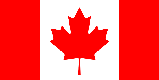Tinder FB: Navigating Facebook Login and Verification in the Dating App World
For many years, Facebook was intrinsically linked to Tinder, offering a seamless and seemingly convenient way to sign up and verify your identity. This connection provided a quick way to populate your profile with information and find potential matches based on shared interests and friends. However, this integration also raised concerns about privacy and data sharing. This exploration delves into the history of the Tinder FB connection, its advantages and disadvantages, how to troubleshoot common issues, and alternative methods for account creation and verification.
The Tinder Facebook Connection: A Historical Overview
The Initial Appeal of Facebook Login
When Tinder first launched, Facebook login was the primary method of creating an account. This was driven by several factors:
- Ease of Use: Facebook provided a ready-made profile with photos, interests, and connections, eliminating the need for users to manually input all their information.
- Verification: Facebook accounts were generally considered more reliable than anonymous profiles, helping to reduce the number of fake accounts and bots.
- Social Graph: Tinder used Facebook's social graph to suggest matches based on shared friends, interests, and groups.
Evolving Privacy Concerns
Over time, users became increasingly concerned about the data Tinder collected from their Facebook profiles. Questions arose about:
- Data Sharing: What information was Tinder actually accessing and how was it being used?
- Privacy Settings: How could users control the information shared between Tinder and Facebook?
- Facebook Posts: Would Tinder activity be visible on Facebook timelines?
Understanding Tinder FB Verification and its Implications
How Facebook Verification Works on Tinder
Originally, connecting your Facebook account to Tinder provided a level of verification. Tinder could confirm that you were a real person with an authentic Facebook profile. This helped build trust within the app and reduce the risk of encountering fake profiles.
Benefits of Facebook Verification
- Increased Trust: Profiles linked to Facebook were generally perceived as more trustworthy.
- Easier Matching: Shared interests and friends could lead to more relevant match suggestions.
- Simplified Sign-Up: The sign-up process was significantly faster and easier.
Drawbacks of Facebook Verification
- Privacy Concerns: Many users were uncomfortable sharing their Facebook data with a dating app.
- Potential for Exposure: Some worried about their Tinder activity being visible to their Facebook friends.
- Account Security: If your Facebook account was compromised, your Tinder account could also be at risk.
Troubleshooting Common Tinder FB Login Issues
"Invalid Credentials" Error
This error typically occurs when the Facebook credentials entered are incorrect or the Facebook account is experiencing issues. Here's how to troubleshoot:
- Double-Check Credentials: Ensure you're using the correct email address and password for your Facebook account.
- Reset Facebook Password: If you suspect you've forgotten your password, reset it through Facebook.
- Check Facebook Status: Verify that Facebook is online and not experiencing any outages.
"App Not Authorized" Error
This error indicates that Tinder doesn't have the necessary permissions to access your Facebook account. Here's how to resolve it:
- Review Facebook App Settings: Go to your Facebook settings and check the apps you've authorized. Ensure that Tinder has the necessary permissions.
- Re-Authorize Tinder: Try disconnecting and reconnecting your Facebook account to Tinder.
- Clear Tinder Cache: Clear the cache and data for the Tinder app on your phone.
"Facebook Login Cancelled" Error
This error occurs when you intentionally cancel the Facebook login process. If you didn't cancel it intentionally, try the following:
- Restart Tinder: Close and reopen the Tinder app.
- Restart Your Device: Restart your phone or tablet.
- Reinstall Tinder: As a last resort, try uninstalling and reinstalling the Tinder app.
Alternatives to Facebook Login and Verification
Using a Phone Number for Tinder Sign-Up
Tinder now allows users to sign up using their phone number instead of Facebook. This provides a more private and secure way to create an account.
Benefits of Phone Number Sign-Up
- Enhanced Privacy: No need to share your Facebook data with Tinder.
- Increased Control: You have more control over your personal information.
- Reduced Risk: Your Tinder account is not linked to your Facebook account, reducing the risk of compromise.
The Importance of SMS Verification
When signing up with a phone number, Tinder requires SMS verification to ensure that the number is valid and belongs to you. This helps prevent fake accounts and bots.
Sometimes you might not want to use your personal number for Tinder verification. This is where temporary phone number services come in handy.
Need a Temporary Phone Number for Tinder FB Verification?
Protect your privacy and create your Tinder account with ease using a temporary phone number. Online-SMSS.com offers temporary mobile phone numbers from many countries to receive SMS online. Perfect for Tinder FB verification and other online services.
Get a Temporary Number Now!Maintaining Privacy While Using Tinder
Reviewing Your Facebook Privacy Settings
If you choose to connect your Facebook account to Tinder, it's essential to review your Facebook privacy settings. This allows you to control the information shared with Tinder and other third-party apps.
Tips for Protecting Your Privacy on Tinder
- Limit Information Sharing: Be mindful of the personal information you share on your Tinder profile.
- Adjust Discovery Settings: Control who can see your profile and who you can see.
- Use a VPN: A VPN can help protect your IP address and location.
- Be Cautious of Suspicious Profiles: Report any profiles that seem fake or suspicious.
The Future of Tinder and Social Media Integration
The relationship between Tinder and Facebook continues to evolve as user privacy concerns become more prominent. Tinder is likely to offer more options for account creation and verification that prioritize user privacy and data security. As technology advances, expect to see more innovative ways to verify identities and connect with potential matches while maintaining control over your personal information.