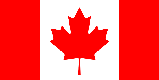Tinder Verify Phone Number: A Complete Guide to Secure Access
Gaining access to the world of online dating and connection on Tinder requires a crucial step: phone number verification. This process isn't just a formality; it's a cornerstone of security and user authenticity. Let's delve into everything you need to know about verifying your phone number on Tinder, troubleshooting common problems, and exploring alternative solutions when facing challenges.
Why Tinder Phone Verification is Essential
Tinder employs phone number verification for several critical reasons, all aimed at enhancing user safety and the overall platform experience.
Enhanced Security and Reduced Fake Profiles
- Bot Prevention: Verifying phone numbers helps deter automated bots from creating fake profiles, which can be used for spamming or scamming.
- Account Security: It acts as an additional layer of security, making it harder for unauthorized individuals to access your account.
- Authenticity: It helps confirm that users are real people with genuine intentions.
Improved User Experience
- Matching Accuracy: Verified profiles are more likely to be matched with other genuine users, improving the quality of interactions.
- Trust and Confidence: Knowing that other users have verified their phone numbers increases trust within the Tinder community.
- Platform Integrity: A verified user base contributes to a more positive and reliable dating environment.
The Tinder Phone Verification Process: A Step-by-Step Guide
The phone verification process on Tinder is generally straightforward, but here's a detailed breakdown to ensure you navigate it successfully.
Creating Your Account and Initiating Verification
- Download and Install: Download the Tinder app from your device's app store (iOS or Android) and install it.
- Account Creation: Open the app and select the option to create a new account.
- Phone Number Entry: You will be prompted to enter your phone number. Ensure you enter the correct number with the appropriate country code.
Receiving and Entering the Verification Code
- SMS Code: Tinder will send a verification code to the phone number you provided via SMS.
- Code Entry: Enter the verification code accurately into the designated field within the Tinder app.
- Verification Completion: Once the code is accepted, your phone number will be verified, and you can proceed to complete your profile.
Need a temporary phone number to verify your Tinder account? Online-SMSS.com provides temporary mobile phone numbers from various countries to receive SMS online, ensuring you can complete your Tinder verification process securely and discreetly. Get your temporary phone number today!
Troubleshooting Common Tinder Phone Verification Issues
Sometimes, the verification process doesn't go as smoothly as planned. Here are some common issues and how to resolve them.
"Invalid Phone Number" Error
- Incorrect Entry: Double-check that you've entered the phone number correctly, including the correct country code.
- Prepaid Numbers: Some prepaid phone numbers may not be accepted by Tinder. Consider using a different number if possible.
- VoIP Numbers: Tinder often restricts the use of VoIP (Voice over Internet Protocol) numbers.
"Verification Code Not Received"
- Network Connectivity: Ensure you have a stable internet connection and that your phone is receiving SMS messages.
- Blocked Numbers: Check if Tinder's number is blocked on your phone.
- SMS Filtering: Some phones may filter SMS messages from unknown numbers. Check your SMS settings.
- Resend Code: Use the "Resend Code" option within the Tinder app.
- Contact Support: If you still haven't received the code after multiple attempts, contact Tinder support for assistance.
Account Already Exists
- Previous Account: This message indicates that the phone number is already associated with an existing Tinder account.
- Login: Try logging in with the existing account using the phone number and associated password.
- Password Reset: If you've forgotten your password, use the password reset option.
Alternative Methods for Tinder Verification
While phone verification is the primary method, there are alternative approaches when you encounter persistent issues or prefer not to use your personal phone number.
Using a Temporary Phone Number Service
- Online SMS Services: Services like Online-SMSS.com provide temporary phone numbers that can receive SMS messages online. This allows you to verify your Tinder account without exposing your personal number.
- Privacy: This option can be useful for those who prioritize privacy and security.
- Accessibility: Temporary numbers can also be helpful if you're traveling and don't have access to your regular phone number.
- Cost: Many of these services are either free or offer affordable subscription plans.
Contacting Tinder Support
- Direct Assistance: If you're unable to verify your phone number through standard methods, contacting Tinder support is a viable option.
- Troubleshooting: They can provide personalized assistance and help resolve any underlying issues preventing verification.
- Account Recovery: They can also assist with account recovery if you're locked out due to verification problems.
Security Best Practices After Tinder Verification
Once your Tinder account is verified, maintaining security is crucial to protect your personal information and ensure a safe dating experience.
Strong Password and Regular Updates
- Unique Password: Use a strong, unique password that you don't use for other accounts.
- Password Manager: Consider using a password manager to securely store and manage your passwords.
- Regular Updates: Change your password periodically to minimize the risk of unauthorized access.
Privacy Settings and Data Protection
- Privacy Settings: Review and adjust your privacy settings within the Tinder app to control who can see your profile and information.
- Location Sharing: Be mindful of your location sharing settings and only share your location with trusted matches.
- Personal Information: Avoid sharing sensitive personal information, such as your home address or financial details, with matches you haven't met in person.
Reporting Suspicious Activity
- Reporting Tools: Utilize Tinder's reporting tools to report any suspicious activity, fake profiles, or inappropriate behavior.
- Community Safety: By reporting issues, you contribute to maintaining a safe and respectful community for all users.
Verifying your phone number on Tinder is more than just a procedural step; it's a fundamental aspect of ensuring a secure and authentic online dating experience. By understanding the verification process, troubleshooting common issues, and implementing security best practices, you can confidently navigate the world of Tinder and connect with others safely and responsibly.