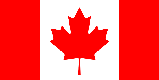Unleash Your Gaming Potential: A Deep Dive into UU Game Booster
Mobile gaming has exploded in popularity, offering immersive experiences and competitive gameplay right at your fingertips. However, frustrating lag, high ping, and unstable connections can severely hinder your performance and enjoyment. Enter UU Game Booster, a powerful tool designed to optimize your mobile gaming experience by addressing these common issues.
Understanding the Need for a Game Booster
Before diving into the specifics of UU Game Booster, it's crucial to understand why game boosters are necessary in the first place. Mobile gaming relies heavily on a stable and fast internet connection. Several factors can negatively impact this connection, leading to lag and other performance issues:
- Network Congestion: Sharing a network with multiple devices can cause bandwidth bottlenecks, resulting in increased ping and lag.
- Distance to Game Servers: The further you are from the game server, the longer it takes for data to travel, leading to higher latency.
- Unstable Wi-Fi: Fluctuations in Wi-Fi signal strength can cause intermittent disconnections and lag spikes.
- Background Processes: Other apps running in the background can consume bandwidth and processing power, impacting game performance.
A game booster like UU Game Booster aims to mitigate these issues by optimizing your network connection and prioritizing game traffic, ensuring a smoother and more responsive gaming experience.
What is UU Game Booster and How Does It Work?
UU Game Booster is a mobile application designed to reduce lag and improve ping in online mobile games. It works by employing several key techniques:
Smart Routing Technology
UU Game Booster utilizes smart routing technology to intelligently select the optimal network path for your game traffic. This means it bypasses congested routes and chooses the fastest and most stable path to the game server, reducing latency and minimizing lag.
Dedicated Network for Gaming
The application often uses a dedicated network specifically designed for gaming traffic. This ensures that your game data is prioritized over other types of data, preventing bandwidth bottlenecks and maintaining a stable connection.
Ping Optimization
One of the primary goals of UU Game Booster is to lower ping. By optimizing network routes and prioritizing game traffic, it significantly reduces the round trip time (RTT) of data packets, resulting in a more responsive and fluid gaming experience.
Background App Management
UU Game Booster can also help manage background apps that may be consuming bandwidth and processing power. By closing unnecessary apps, it frees up resources and dedicates them to the game, further improving performance.
Benefits of Using UU Game Booster
Using UU Game Booster offers several advantages for mobile gamers:
- Reduced Lag: The primary benefit is a significant reduction in lag, resulting in smoother gameplay and more responsive controls.
- Lower Ping: Optimized network routes and dedicated gaming networks lead to lower ping, giving you a competitive edge.
- Stable Connection: UU Game Booster helps maintain a stable connection, minimizing disconnections and lag spikes.
- Improved Responsiveness: Faster data transmission translates to improved responsiveness, allowing you to react quicker and more effectively in-game.
- Enhanced Gaming Experience: Overall, UU Game Booster enhances your gaming experience by eliminating frustrating performance issues and allowing you to fully immerse yourself in the game.
Setting Up and Using UU Game Booster
Setting up and using UU Game Booster is generally a straightforward process:
- Download and Install: Download the UU Game Booster app from your device's app store (Google Play Store for Android, App Store for iOS).
- Create an Account (if required): Some versions may require you to create an account.
- Select Your Game: Open the app and select the game you want to boost from the list of supported games.
- Activate the Booster: Tap the "Boost" or similar button to activate the game booster.
- Launch the Game: Launch the game directly from the UU Game Booster app. This ensures that the booster is active while you play.
Remember to check the app's settings for any customizable options, such as server selection or network preferences.
Enhance your online security and privacy! Need a temporary phone number for verification or to protect your personal information? Visit Online SMS today and get a disposable number from various countries to receive SMS online. Stay secure and enjoy seamless gaming with UU Game Booster and Online SMS!
Is UU Game Booster Right for You?
UU Game Booster can be a valuable tool for mobile gamers who experience lag, high ping, or unstable connections. However, it's important to consider whether it's the right solution for your specific needs:
Considerations Before Using UU Game Booster
- Network Infrastructure: If your internet connection is inherently slow or unreliable, UU Game Booster may not be able to completely eliminate lag. While it can optimize your connection, it cannot magically create bandwidth that doesn't exist.
- Game Server Location: If you are playing on a server that is located very far away, the inherent latency due to geographical distance may still be noticeable, even with UU Game Booster.
- Device Performance: If your device is old or has limited processing power, it may struggle to run demanding games smoothly, even with network optimization.
- Cost: While some versions of UU Game Booster may offer a free trial or limited free features, the full version typically requires a subscription. Consider whether the benefits outweigh the cost.
Alternatives to UU Game Booster
If UU Game Booster doesn't meet your needs, there are other alternatives to consider:
- Other Game Boosters: Explore other game booster apps available on your app store. Some may offer different features or be better suited to your specific games.
- Network Optimization Tools: Consider using network optimization tools that can help improve your overall internet connection speed and stability.
- Hardware Upgrades: If your device is old or underpowered, upgrading to a newer device with better specifications may be the best solution for improving gaming performance.
- Contacting Your ISP: If you consistently experience slow internet speeds or frequent disconnections, contact your internet service provider (ISP) to troubleshoot the issue.
Troubleshooting Common Issues
Even with UU Game Booster, you may occasionally encounter issues. Here are some common problems and how to troubleshoot them:
Game Still Lags After Boosting
If you're still experiencing lag after using UU Game Booster, try the following:
- Check Your Internet Connection: Ensure that your internet connection is stable and that you have sufficient bandwidth.
- Close Background Apps: Close any unnecessary apps running in the background to free up resources.
- Restart Your Device: Restarting your device can often resolve temporary software glitches.
- Check UU Game Booster Settings: Review the app's settings to ensure that you have selected the optimal server and network preferences.
- Contact UU Game Booster Support: If the problem persists, contact UU Game Booster support for assistance.
UU Game Booster Not Working
If UU Game Booster is not working at all, try the following:
- Ensure App is Updated: Make sure you have the latest version of the app installed.
- Check App Permissions: Verify that the app has the necessary permissions to access your network and device settings.
- Reinstall the App: Try uninstalling and reinstalling the app.
- Check Compatibility: Ensure that the app is compatible with your device's operating system.
UU Game Booster offers a way to improve your mobile gaming experience, addressing common issues like lag and high ping. By optimizing your network connection and prioritizing game traffic, it can help you unlock your full gaming potential and enjoy smoother, more responsive gameplay.