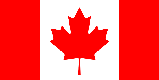Snapchat Code Verification: Your Comprehensive Guide
Snapchat, a popular social media platform known for its disappearing messages and engaging filters, prioritizes user security. A crucial aspect of this security is the verification process, typically involving a code sent to your registered phone number. This article delves into the intricacies of Snapchat code verification, exploring its purpose, troubleshooting common issues, and offering alternative solutions when traditional methods fail. Let's embark on a journey to understand and master Snapchat's verification process.
Understanding Snapchat Code Verification
Why is Snapchat Code Verification Important?
Snapchat code verification serves multiple vital functions:
- Account Security: It acts as a barrier against unauthorized access. By requiring a unique code sent to your phone, it ensures that only you can access your account, even if someone knows your password.
- Account Recovery: If you forget your password, the verification code is a primary method for resetting it and regaining access to your account.
- Preventing Spam and Bots: Verification helps Snapchat identify and prevent fake accounts and bots from infiltrating the platform, contributing to a safer and more authentic user experience.
- Two-Factor Authentication (2FA): When enabled, Snapchat code verification acts as the second factor in 2FA, significantly enhancing account security.
How Snapchat Code Verification Works
The process is generally straightforward:
- You attempt to log in to your Snapchat account from a new device or after a period of inactivity.
- Snapchat sends a unique verification code via SMS to the phone number registered to your account.
- You enter the code into the Snapchat app or website.
- If the code is correct, you gain access to your account.
Troubleshooting Common Snapchat Code Verification Issues
Code Not Received
This is perhaps the most common frustration. Here's how to troubleshoot it:
- Check Your Phone Number: Ensure the phone number registered with Snapchat is correct and active. Typos are surprisingly common.
- Signal Strength: Poor cellular signal can prevent SMS messages from being delivered. Move to an area with better reception.
- Blocked Numbers: Verify that Snapchat's number isn't blocked on your phone.
- SMS Filtering: Some phones or apps filter SMS messages. Check your spam or junk folders.
- Restart Your Phone: A simple restart can often resolve temporary connectivity issues.
- Request a New Code: Snapchat usually allows you to request a new code after a short delay.
Invalid Code Error
If you receive a code but it's rejected as invalid:
- Timing: Verification codes are time-sensitive. Ensure you're entering the most recently received code.
- Typing Errors: Double-check for typos when entering the code.
- Multiple Requests: If you've requested multiple codes, only the latest one will be valid.
- Clear Cache: Clearing the Snapchat app's cache can sometimes resolve code-related issues.
Account Locked Due to Too Many Attempts
Repeated failed attempts to enter the verification code can lock your account temporarily. Wait for the specified cooldown period before trying again. Contact Snapchat support if the issue persists.
Need a Temporary Phone Number for Snapchat Code Verification?
Sometimes, you might not want to use your personal phone number for Snapchat verification. Or perhaps you don't have access to it right now. That's where temporary phone numbers come in handy.
Visit Online SMS to get a temporary phone number from various countries and easily receive your Snapchat code verification online. It's a quick, convenient, and secure solution!
Alternative Snapchat Verification Methods
Email Verification
While phone verification is the primary method, Snapchat often allows you to verify your account via email as well. This is particularly useful if you're having trouble receiving SMS messages. Check your email inbox (and spam folder) for a verification link from Snapchat.
Using a Trusted Device
If you've previously logged into Snapchat on a trusted device (e.g., your primary phone), you might be able to bypass the code verification process on that device. This is because Snapchat recognizes the device as belonging to you.
Two-Factor Authentication (2FA) Apps
Instead of relying solely on SMS verification, consider enabling 2FA with an authenticator app like Google Authenticator or Authy. These apps generate time-based codes that are more secure than SMS codes. To set this up, go to your Snapchat settings -> Two-Factor Authentication and follow the instructions.
Snapchat Support and Resources
Contacting Snapchat Support
If you've exhausted all troubleshooting steps and are still unable to verify your account, contacting Snapchat support is the next logical step. You can reach them through the Snapchat app or website. Be prepared to provide detailed information about your issue and account details.
Snapchat Help Center
Snapchat's Help Center is a valuable resource for finding answers to common questions and troubleshooting tips. It covers a wide range of topics, including account verification, security, and privacy.
Community Forums
Online forums and communities dedicated to Snapchat can offer valuable insights and solutions from other users who may have experienced similar verification issues. Search for relevant threads and participate in discussions to find potential solutions.
Snapchat code verification is a crucial security measure that protects your account and ensures a safe user experience. By understanding the process, troubleshooting common issues, and exploring alternative methods, you can navigate the verification process with confidence. Remember to prioritize account security and utilize the resources available to you, including Snapchat support and community forums. Safeguarding your Snapchat presence is paramount in today's digital landscape.