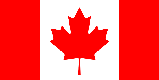Snapchat Confirmation Code: Your Ultimate Guide to Verification
Securing your Snapchat account is paramount in today's digital landscape. The confirmation code is a critical component of that security, acting as a gatekeeper between you and unauthorized access. Understanding how it works, what to do when things go wrong, and alternative methods for verification are essential for every Snapchat user. This guide delves into the intricacies of Snapchat confirmation codes, providing you with the knowledge to navigate the verification process smoothly and protect your digital identity.
Understanding the Snapchat Confirmation Code
What is a Snapchat Confirmation Code?
A Snapchat confirmation code is a unique, typically six-digit, code sent to your registered phone number or email address. It's used to verify your identity when you log in from a new device, change your phone number, or perform other security-sensitive actions. Think of it as a second layer of protection, ensuring that only you can access your account, even if someone knows your password.
Why is the Confirmation Code Important?
- Enhanced Security: Prevents unauthorized access to your account.
- Account Recovery: Helps you regain access to your account if you forget your password.
- Verification of Identity: Confirms that you are who you claim to be.
- Prevention of Spam and Bots: Reduces the likelihood of fake accounts and malicious activities.
How to Receive a Snapchat Confirmation Code
Snapchat offers several methods to receive your confirmation code:
- SMS Text Message: The most common method, sent to your registered mobile phone number.
- Email: Sent to the email address associated with your Snapchat account.
- Authenticator App: For users who have enabled two-factor authentication via an authenticator app.
Troubleshooting Common Confirmation Code Issues
Confirmation Code Not Received
This is a common frustration. Here's what to do if you don't receive your Snapchat confirmation code:
- Check Your Phone Number/Email: Ensure the information on your Snapchat account is accurate. Typos happen!
- Check Your Spam/Junk Folder: The email with the code might have been mistakenly filtered.
- Check Your Phone's Signal: A weak signal can sometimes delay or prevent SMS delivery.
- Contact Your Mobile Carrier: In rare cases, your carrier might be blocking shortcodes used by Snapchat.
- Wait a Few Minutes: Sometimes, there's a delay in sending the code.
- Request a New Code: Use the "Resend Code" option in the Snapchat app.
Incorrect Confirmation Code
If you're sure you entered the code correctly, but Snapchat says it's incorrect:
- Check for Typos: Double-check each digit or character.
- Request a New Code: The previous code might have expired.
- Clear Snapchat's Cache: This can sometimes resolve temporary glitches. Go to your phone's settings, find Snapchat, and clear the cache.
- Restart Your Device: A simple restart can often fix minor software issues.
Confirmation Code Expired
Snapchat confirmation codes are time-sensitive. If you wait too long to enter the code, it will expire. Simply request a new one.
Alternative Verification Methods
Using an Authenticator App
For enhanced security, consider using an authenticator app like Google Authenticator or Authy. These apps generate a new verification code every 30 seconds, making it extremely difficult for unauthorized users to gain access to your account.
- Enable two-factor authentication in your Snapchat settings.
- Download and install an authenticator app on your smartphone.
- Scan the QR code provided by Snapchat with the authenticator app.
- Enter the code generated by the app into Snapchat to complete the setup.
Account Recovery Options
If you're locked out of your account and can't receive a confirmation code, Snapchat offers account recovery options. This typically involves answering security questions or providing alternative contact information.
Experiencing trouble receiving your Snapchat confirmation code via SMS? Don't let that stop you from accessing your account! At Online-SMSS.com, we offer temporary phone numbers from various countries that can receive SMS messages online. This is a quick and easy solution to get your Snapchat confirmation code and regain access to your account. Visit Online-SMSS.com today and get verified!
Securing Your Snapchat Account Beyond the Confirmation Code
Strong Passwords
A strong, unique password is the first line of defense against unauthorized access. Use a combination of uppercase and lowercase letters, numbers, and symbols. Avoid using easily guessable information like your birthday or pet's name.
Two-Factor Authentication
As mentioned earlier, enabling two-factor authentication significantly enhances your account security. Even if someone knows your password, they won't be able to log in without the verification code generated by your authenticator app.
Be Wary of Phishing Scams
Phishing scams are attempts to trick you into revealing your login credentials or other sensitive information. Be cautious of suspicious emails, messages, or websites that ask for your Snapchat password or confirmation code.
Keep Your App Updated
Regularly updating the Snapchat app ensures that you have the latest security patches and bug fixes. These updates often address vulnerabilities that could be exploited by hackers.
Frequently Asked Questions (FAQs) About Snapchat Confirmation Codes
Can I Use the Same Confirmation Code Multiple Times?
No, each confirmation code is unique and can only be used once. It also has a limited lifespan, typically expiring within a few minutes.
What Happens If I Enter the Wrong Confirmation Code Too Many Times?
Snapchat may temporarily lock your account to prevent unauthorized access. You'll need to wait a certain period before you can try again.
Is It Safe to Share My Confirmation Code With Someone?
No, never share your confirmation code with anyone. Snapchat will never ask you for your confirmation code directly. Sharing it could give someone unauthorized access to your account.
Can I Change the Phone Number or Email Associated With My Snapchat Account?
Yes, you can change your phone number or email address in your Snapchat settings. You'll need to verify the new information using a confirmation code.
What If I No Longer Have Access to the Phone Number or Email Associated With My Snapchat Account?
You'll need to contact Snapchat support for assistance. They may ask you to provide proof of ownership of the account.
By understanding the importance of Snapchat confirmation codes and following the tips outlined above, you can significantly enhance the security of your account and protect yourself from unauthorized access. Stay vigilant, stay informed, and enjoy a safer Snapchat experience.