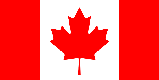Why Am I Not Receiving My Telegram Code? Troubleshooting & Solutions
Telegram is a popular messaging app known for its security and feature-rich environment. However, a common frustration users face is not receiving their Telegram code. This code is crucial for verifying your phone number and accessing your account. If you’re experiencing this problem, don’t worry! This article will guide you through the common causes and provide effective solutions to get you back on Telegram in no time.
Understanding Why You're Not Receiving Your Telegram Code
Several factors can prevent you from receiving your Telegram verification code. Identifying the root cause is the first step towards resolving the issue.
Possible Causes for Telegram Code Not Receiving:
- Incorrect Phone Number: A simple typo can prevent the code from reaching you.
- SMS Blocking: Your mobile carrier or your phone's settings might be blocking SMS messages from unknown numbers.
- Poor Network Connection: A weak cellular or Wi-Fi signal can delay or prevent SMS delivery.
- Telegram Server Issues: Occasionally, Telegram's servers may experience temporary outages affecting code delivery.
- Outdated Telegram App: Using an older version of the app can lead to compatibility issues and prevent code reception.
- VoIP Number Issues: Telegram may not support verification codes sent to certain VoIP (Voice over Internet Protocol) numbers.
- Spam Filters: Your phone's spam filter might be incorrectly flagging the Telegram code as spam.
Troubleshooting Steps: Fixing the "Not Receiving Telegram Code" Issue
Now that we understand the potential causes, let's explore practical solutions to overcome the "not receiving Telegram code" problem.
Basic Troubleshooting Steps:
- Double-Check Your Phone Number: Ensure you've entered the correct phone number, including the country code. Even a single digit error will prevent the code from arriving.
- Restart Your Phone: A simple restart can resolve temporary software glitches that might be interfering with SMS reception.
- Check Your Network Connection: Make sure you have a strong and stable cellular or Wi-Fi connection. Try switching between Wi-Fi and cellular data to see if it makes a difference.
- Wait for a Few Minutes: Sometimes, SMS delivery can be delayed due to network congestion or server issues. Wait a few minutes and request the code again.
- Request the Code Via Voice Call: If SMS delivery fails, Telegram often offers the option to receive the code via a voice call. Look for this option in the app.
Advanced Troubleshooting Steps:
- Disable SMS Blocking: Check your phone's settings and your mobile carrier's website or app to ensure SMS blocking is disabled.
- Check Your Spam Filter: Look for any blocked messages from Telegram in your phone's spam folder.
- Update the Telegram App: Ensure you're using the latest version of the Telegram app. Check the App Store (iOS) or Google Play Store (Android) for updates.
- Clear Telegram App Cache (Android): Go to your phone's settings, find the Telegram app, and clear its cache. This can resolve issues caused by corrupted data.
- Uninstall and Reinstall Telegram: As a last resort, try uninstalling and reinstalling the Telegram app. This can resolve more complex software issues.
Using Temporary Numbers for Telegram Verification
In certain situations, you might prefer not to use your personal phone number for Telegram verification. This could be for privacy reasons, to create a second account, or if you simply don't have access to a phone number. In such cases, using a temporary or virtual phone number can be a viable solution.
How Temporary Numbers Work:
Temporary phone numbers are virtual numbers that you can use to receive SMS messages and verification codes online. These numbers are typically short-term and are provided by online services.
Benefits of Using Temporary Numbers:
- Privacy: Protect your personal phone number from being shared.
- Multiple Accounts: Create multiple Telegram accounts without needing multiple phone numbers.
- Convenience: Access Telegram even if you don't have a physical SIM card.
- Testing: Useful for testing Telegram features or bots without affecting your primary account.
Need a Temporary Number to Bypass Telegram Verification?
If you are still not receiving telegram code, consider using a temporary phone number service to bypass the verification process. Get a temporary number from many countries to receive SMS online.
Get a Temporary Number Now!When Telegram Doesn't Support Your Number
Telegram sometimes restricts the use of certain types of phone numbers, particularly VoIP (Voice over Internet Protocol) numbers or virtual numbers from specific providers. This is often done to prevent spam and abuse.
What to Do If Telegram Doesn't Support Your Number:
- Try a Different Number: If you're using a VoIP number, try using a regular mobile phone number instead.
- Contact Telegram Support: If you believe your number should be supported, contact Telegram support for assistance.
- Consider a Different Temporary Number Provider: Some temporary number providers may have better compatibility with Telegram than others.
Contacting Telegram Support
If you've tried all the troubleshooting steps and are still not receiving Telegram code, contacting Telegram support is the next logical step. They can investigate your account and identify any underlying issues that might be preventing code delivery.
How to Contact Telegram Support:
- Via the App: Go to Telegram's settings, then tap "Help" and select "Ask a Question."
- Via Twitter: Reach out to Telegram's official Twitter account (@telegram) with your issue.
- Via Email: While not always the fastest method, you can try emailing Telegram support at [email protected].
When contacting support, provide as much detail as possible about your issue, including your phone number, the steps you've already taken, and any error messages you've encountered. This will help them diagnose the problem more efficiently.
Preventing Future Issues: Best Practices
To minimize the chances of encountering the "not receiving Telegram code" issue in the future, consider adopting these best practices:
- Keep Your App Updated: Regularly update your Telegram app to ensure you have the latest bug fixes and security improvements.
- Use a Reliable Phone Number: Avoid using temporary or VoIP numbers if possible, as they may have compatibility issues.
- Monitor Your Phone's Settings: Periodically check your phone's settings to ensure SMS blocking is disabled and that Telegram has the necessary permissions.
- Be Patient: SMS delivery can sometimes be delayed, so wait a few minutes before requesting the code again.
By following these tips, you can significantly reduce the likelihood of experiencing problems with Telegram verification codes.