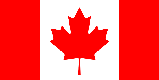Telegram Won't Send Code? Troubleshoot & Fix Verification Issues
Telegram, the popular messaging app, relies on a verification code sent via SMS or phone call to ensure the security of your account. However, many users occasionally encounter the frustrating problem: Telegram won't send code. This can prevent you from creating a new account, logging in, or accessing your messages. This article provides a detailed guide to troubleshoot and resolve this common issue, ensuring you can get back to using Telegram quickly and securely.
Understanding Why Telegram Might Not Send the Code
Before diving into solutions, let's explore the common reasons behind the "Telegram won't send code" problem. Identifying the potential cause is crucial for choosing the most effective fix.
Possible Reasons for Code Delivery Failure
- Network Connectivity Issues: A weak or unstable internet connection can prevent Telegram from sending the SMS code.
- Incorrect Phone Number: Double-check that you've entered your phone number correctly, including the country code. A simple typo can block the code delivery.
- SMS Blocking: Your mobile carrier or device settings might be blocking SMS messages from unknown numbers or shortcodes.
- Telegram Server Issues: Occasionally, Telegram's servers might experience temporary outages or delays, affecting code delivery.
- Device Restrictions: Certain device settings, such as battery optimization or background data restrictions, can interfere with SMS reception.
- Telegram App Problems: A corrupted app cache or outdated version of the Telegram app can sometimes cause issues.
- Too Many Requests: Repeatedly requesting the code in a short period can trigger Telegram's security measures, temporarily blocking further attempts.
- VoIP Number Restrictions: Telegram might restrict the use of certain VoIP (Voice over Internet Protocol) numbers for verification purposes.
Troubleshooting Steps: Resolving the "Telegram Won't Send Code" Issue
Now, let's move on to practical solutions you can try to get your Telegram verification code.
Basic Checks and Quick Fixes
- Verify Your Phone Number: The most crucial step is to double-check that you've entered your phone number accurately, including the correct country code. Pay close attention to any potential typos.
- Check Your Internet Connection: Ensure you have a stable internet connection (Wi-Fi or mobile data). Try switching between Wi-Fi and mobile data to see if that resolves the issue.
- Restart Your Device: A simple restart can often fix temporary software glitches that might be preventing SMS reception.
- Wait and Try Again: Sometimes, Telegram's servers might be experiencing temporary delays. Wait a few minutes and try requesting the code again. Avoid repeatedly requesting the code in quick succession.
- Check for SMS Blocking: Review your phone's SMS settings to ensure that messages from unknown numbers or shortcodes are not being blocked. Also, check with your mobile carrier to see if they have any SMS blocking features enabled on your account.
Advanced Troubleshooting Techniques
If the basic checks don't work, try these more advanced troubleshooting steps:
- Clear Telegram App Cache and Data: Clearing the app cache and data can resolve issues caused by corrupted files. To do this, go to your device's settings, find the Telegram app, and clear its cache and data. (Note: Clearing data will log you out of the app, so you'll need to log back in afterward).
- Update the Telegram App: Ensure you're using the latest version of the Telegram app. Outdated versions can have bugs that prevent code delivery. Check the Google Play Store (Android) or App Store (iOS) for updates.
- Disable Battery Optimization for Telegram: Battery optimization features can sometimes restrict background activity, preventing SMS reception. Disable battery optimization for the Telegram app in your device's settings.
- Try a Different Device: If possible, try requesting the code on a different device (e.g., a tablet or another phone). This can help determine if the issue is specific to your device.
- Contact Telegram Support: If none of the above steps work, contact Telegram support for assistance. They might be able to identify and resolve the issue on their end.
The VoIP Number Dilemma and Alternative Solutions
Telegram, in its effort to combat spam and abuse, sometimes restricts the use of certain VoIP (Voice over Internet Protocol) numbers for account verification. If you're using a VoIP number and experiencing issues, this might be the reason.
Understanding VoIP Number Restrictions
VoIP numbers are virtual phone numbers that are not tied to a specific physical SIM card. While they offer convenience, they are also more susceptible to misuse. Telegram's restrictions aim to prevent the creation of fake or spam accounts.
What to Do if You're Using a VoIP Number
If you suspect that your VoIP number is the reason Telegram won't send the code, consider these options:
- Use a Traditional Mobile Number: The most reliable solution is to use a traditional mobile number associated with a physical SIM card. If you have access to one, try using it for Telegram verification.
- Explore Alternative VoIP Services: Some VoIP providers are better recognized by Telegram than others. Research and try using a different VoIP service to see if it works.
Need a Temporary Number for Telegram Verification?
Are you looking for a quick and easy way to verify your Telegram account without using your personal phone number? Online SMS offers temporary mobile phone numbers from various countries, allowing you to receive SMS messages online. This is a perfect solution for those who value their privacy or need to create multiple Telegram accounts.
With Online SMS, you can:
- Get a temporary phone number instantly.
- Choose from a wide range of countries.
- Receive SMS messages online without a physical SIM card.
- Protect your privacy and avoid spam.
Visit Online SMS today and get your temporary number for Telegram verification!
Preventing Future Code Delivery Issues
Once you've resolved the "Telegram won't send code" issue, you can take steps to prevent it from happening again.
Tips for Avoiding Code Delivery Problems
- Keep Your Telegram App Updated: Regularly update the Telegram app to ensure you have the latest bug fixes and security enhancements.
- Maintain a Stable Internet Connection: A reliable internet connection is crucial for receiving SMS codes.
- Avoid Repeated Code Requests: Repeatedly requesting the code in a short period can trigger Telegram's security measures. Wait a few minutes between attempts.
- Be Mindful of VoIP Number Restrictions: If you're using a VoIP number, be aware that it might be restricted by Telegram. Consider using a traditional mobile number for verification.
- Monitor Your Device Settings: Regularly check your device settings to ensure that SMS messages are not being blocked and that battery optimization is not interfering with Telegram's functionality.
By following these tips, you can minimize the chances of encountering the "Telegram won't send code" problem in the future and enjoy a seamless Telegram experience.